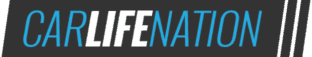Back-to-school season can be a stressful time for parents and students alike. Gone are the lazy days of summer, replacing poolside lounging with lunch prep and long days under the sun with a full course load and soccer practice to boot. This transition can be difficult under the best of circumstances but is particularly tough for parents who still find themselves playing chauffeur for their teen drivers. Sure, this setup might offer valuable peace of mind for parents who aren’t quite ready to let their kids fly the nest, but it can be a logistical nightmare for those who are suddenly trying to squeeze school drop-offs, pick-ups, and extracurriculars into an already packed schedule.
The struggle between control and independence is the hallmark of the parent-child relationship, but luckily the auto industry is here to help. For those ready to let their fledgling teen drivers make the jump to auto sovereignty, there are a number of intriguing new systems that allow parents to retain control and oversight of their teen drivers while freeing them from the transportational tyranny of the average teenager’s jam-packed social and academic schedule. Before you start browsing the internet for online car sales, let’s review some of the best teen driver systems on the market from automakers, wireless providers, and more.
While most stereotypes around driving competence are deeply unfair, if not a little problematic, that doesn’t extend to teen drivers. This can mostly be written off to a lack of experience and an abundance of hormones, but the fact is that no group aside from drivers over the age of 80 are at as much risk behind the wheel as teen drivers. The evidence starts to pile up once you look at the numbers: up to one-third of deaths between the ages of 13 and 19 are connected to auto accidents, and 16 is the most likely age for a car crash. The statistics get even more alarming when you look at driving during the night when teens are 40 percent more likely to be involved in an accident. Excessive speed and distractions are often cited as the two biggest factors in teen driving accidents, providing automakers with two clear targets when designing technology that improves safety for teen drivers.
The advanced driver-assistance systems (ADAS) available on many of today’s vehicles can go a long way in reducing a teen driver’s risk behind the wheel thanks to technology like forward-collision warnings, lane-departure warnings, blind-spot monitoring, and rear cross-traffic alert. On some newer models, these ADAS systems might even include some automated features that can engage the brakes, accelerate and even change lanes without any input from the driver. ADAS systems like Ford Co-Pilot360, Subaru EyeSight, Toyota Safety Sense, and Honda Sensing are all well and good when it comes to improving driver safety, but lack some of the control and feedback options found in many teen driver packages.
Auto Industry Solutions
General Motors (GM), Ford, and Hyundai have emerged as industry leaders in technology packages focused on protecting teen drivers, combining popular ADAS features with parental control and feedback to create innovative systems that provide valuable peace of mind for anxious parents. Let’s take a closer look at these three systems and see how they stack up.
Ford MyKey
First released in 2009, Ford MyKey was one of the first suites of teen driver technology available on the market. The system’s age means it can be found on many Ford models stretching back over a decade, from the Focus sedan and Fiesta subcompact to the Escape SUV and popular F-150 pickup. MyKey uses six distinct approaches to improve teen driver safety, from features that block incoming calls and texts to speed limits, seat belt reminders, and more. The system also prevents teen drivers from deactivating ADAS features like blind spot assistance and forward collision alert, ensuring that there’s always a nice automated safety net when they’re out on their own.
MyKey has some thoughtful quirks that go a long way in expanding its effectiveness, like the seat belt reminder, which will mute the vehicle’s audio system until everyone is securely fastened, or geographic parameters that prevent your teen driver from straying too far from home. Parents can also block certain radio content on Sirius satellite radio and program a low fuel warning that will send an alert if there’s less than a quarter of a tank left.
GM Teen Driver
Teen Driver Technology has been a mainstay in many GM vehicles since 2015. The GM system is very similar to Ford’s MyKey technology with the inclusion of speed alerts and an audio muting function until seat belts are buckled but offer some notable features of its own. These include a volume limiting function that allows parents to keep distracting in-cabin noise to a minimum and prevents the speakers from being blown out by the latest bass-heavy Top 40 hit, as well as a helpful in-vehicle report card.
This report card tracks all the metrics most likely to interest road-wary parents, including distance driven, the number of anti-lock brakes engaged, tailgating notification, speed warning, maximum speed, and forward collision alerts, to name a few. This approach sets GM’s Teen Driver Technology apart from current offerings, giving parents all the information they need to correct troubling driving habits before they become routine.
Hyundai Bluelink
Introduced on the 2012 Hyundai Sonata and now available on most Hyundai vehicles, Bluelink is an impressive contribution from the South Korean automaker. The system includes many of the same features found on Ford and GM’s teen driver offerings, including a speed alert and seat belt warnings, but offers a few contributions all its own. First, the system will alert parents via email, text, or phone call should any pre-programmed parameters be broken, making it tough for negligent teen drivers to avoid notice.
The Bluelink system also features a curfew alert which sends a notification should the vehicle be used outside of the prescribed hours of operation, as well as an alarm notification that instantly contacts parents if the key fob’s panic button is activated. Bluelink also gets points for its geofencing feature dubbed Valet Alert, which tells parents when a vehicle leaves a certain geographical area. Nominally included to prevent joy rides from bored valet staff, the function is also very useful when it comes to keeping your teen driver from having any impromptu road trips.
Third-Party Offerings
Ford, GM, and Hyundai might be at the forefront of teen driver technology, but what about parents looking to hand down a starter vehicle not made by one of these brands? This might have been a more limiting factor in the past, but given that the average teen is now walking around with a veritable supercomputer in their pocket, it’s no longer a hurdle. There are a number of teen driver apps available for today’s smartphones, allowing parents to exercise a little control over their teen drivers no matter what model they’re driving. These apps differ from the brand-built solutions, which can actively limit speed, control various vehicle functions, and enforce the rules by sending alerts to the parent’s account. Still, it’s better than nothing, so let’s see what these app-based solutions offer.
AT&T DriveMode
Cost: Free
This free app from AT&T isn’t as comprehensive as the in-vehicle systems developed by Ford, GM, and the like, but it is useful all the same. As one might expect, given AT&T’s involvement, the app is largely focused on preventing distractions related to smartphone use. The app automatically jumps into action when it detects speeds of 25 mph or greater, blocking all calls and text messages until the speed falls below 25 mph. The app will auto reply to any texts or calls that come in when they’re motoring along and will automatically send an alert to parents if the driver turns the system off. Given the prevalence of smartphone-related accidents among teen drivers, this app is a must-have for any parent.
Mama Bear
Cost: Free ($24.99 for ad-free version)
Mama Bear allows parents to track their teen’s location from a convenient app-based platform, providing location-based alerts when users arrive at school, home, or their after-school job. It also lets you know when they’ve left, making it easier to know if they came straight home as instructed or made a few stops along the way. When it comes to driving, the Mama Bear app allows parents to program a safe driving speed that, if exceeded, will generate an alert.
TrueMotion Family Safe Driving
Cost: Free
Make safe driving into a competition with the TrueMotion Family Safe Driving app. Available on most smartphones, this app allows parents to lead by example by tracking the driving habits of every member of the family. The app tracks driving speed and location, allowing parents to set a curfew, monitor aggressive driving, and even limit the geographical area in which a driver can travel. The app rewards points for safe driving habits, allowing families to keep an in-house leaderboard of who’s got the biggest lead foot.
Life360
Cost: Free/$99.99 (Gold)/$199.99 (Platinum)
Life360 is one of the most comprehensive apps in this category, giving parents real-time feedback on everything from their children’s location and driving habits to their digital activity and online security. The app can even be used to summon emergency or roadside assistance, providing a valuable safety net for vehicles not equipped with notification systems like OnStar. The price might turn some heads, but that’s because driver safety is just a small part of what’s on offer when it comes to Life360, with the app’s digital privacy, security, and emergency assistance features ramping up the cost.
The free version is somewhat limited, offering crash detection and family driving summaries but just two days of location history. The Gold plan ups the ante with 30 days of location history and the addition of crime reports, 5 miles of free towing, and roadside assistance, but those seeking the ultimate package will want to opt for the Platinum tier, which adds 50 miles of free towing, travel support, medical assistance, and more.
Hum by Verizon
Cost: $15/month, $10/month without roadside assistance
Hum by Verizon is another driver assistance app from a wireless carrier but takes a very different approach than AT&T’s offering. The app comes with an OBD II reader, commonly known as the device used to read a vehicle’s diagnostic trouble codes, which provides greater insight into what’s going on under the hood beyond just speed. This allows the app to give feedback on a number of different vehicle metrics, including diagnostics and navigation allowing parents to see, for example, how heavy or late their teen driver tends to stomp on the brakes when approaching a stop. The Hum by Verizon app can also set speed and boundary alerts, notifying parents should they be ignored. The $15-a-month version of the app comes with complimentary roadside assistance, while the cheaper $10 version doesn’t.
Give Them Freedom Without Sacrificing Peace of Mind
Teen driver technology, whether an in-vehicle system or standalone app, can make all the difference when it comes to ensuring your fledgling driver is making the right decisions behind the wheel. They give parents the control or, at the very least, the information necessary to let teen drivers spread their wings while keeping them on a tight leash that can make all the difference in preventing accidents, tickets, and the development of bad habits. From limiting speed and muting audio to geo-tracking and comprehensive in-vehicle report cards, these systems allow parents to feel like they’re still right there in the passenger seat looking over their teen driver’s shoulder. As a parent, it can be tough to let go and give your kids the freedom they desire, but systems like MyKey, BlueLink, AT&T DriveMode, and the like make it just a little bit easier.